图标文件
- icon file
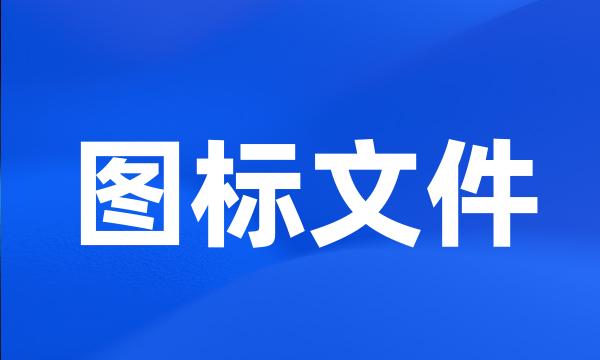 图标文件
图标文件-
可以生成并使用您自己的图标文件或通过单击SpecifyseparateBMPimages使用BMP图像。
You can generate and use your own icon file or just leverage BMP images by clicking Specify separate BMP images .
-
图标文件转换成位图文件的实现
How to Convert a Icon File into a Bitm a p File
-
编程实现了各种汉字字模的自动提取、Windows图标文件入库的方法,以及这种用户汉字图标库的管理和调用该库进行汉字和图标的显示方法。
The program can automatically obtained all kinds of Chinese font mould , add icon image of Windows in the depository , We also introduce the management of this depository and displaying the Chinese and icon by using the pre-created file .
-
图标文件定义活动所用的映像。
The icon file defines the image that 's used for the activity .
-
该图标文件将作为内容文件添加到项目中。
The icon file is added to your project as a content file .
-
您还可以找到如何分割一个图标文件,以获得自己的形象。
You can also find how to split an icon file to get its image .
-
样例构建配置内容集中在MANIFEST.MF、plugin.xml和图标文件中。
Sample build-configuration content centers around the MANIFEST . MF , plugin . xml , and icon files .
-
双击图标打开文件。
Double click on the icon to open the file .
-
如果此例是JavaScript代码,将会包含很多函数、图标、文件,并且要耗费很多精力才能得到一个美观的日历GUI。
If the example was JavaScript code , this would have involved a lot of functions , icons , and files , and still a lot of heartache to get a decent calendar GUI .
-
计算机使用图标表示文件。
Your computer represents files with icons .
-
必须将包含图标的文件添加到项目中,才能在“图标”对话框中使用该图标。
The file containing the icon must be added to the project in order for it to be available in the icon dialog box .
-
本文的实例向用户显示了这种机制(点击本文上部或者底部的code图标下载EAR文件)。
The sample that comes with this paper shows you this mechanism ( click the code icon at the top or bottom of this paper to download the EAR file ) .
-
对于由ZIP和PDF图标引用的文件名,我们再次使用filename属性。
For the names of the files referenced by the ZIP and PDF icons , we use the filename attribute again .
-
最后,请从包含icons文件夹的文件夹中运行这些程序,以便示例能找到包含图标的gif文件。
Finally , run the programs from the folder that contains the icons folder , so that the examples can find the GIFs containing the icons .
-
我然后右点击的图标和命名文件。
I then right clicked on the icon and renamed the file .
-
我们在两个查看器中都使用图标来表示文件和文件夹。
We are using icons to represent files and folders in both viewers .
-
图标显示的文件类型。
The icon to display for the file type .
-
包含图标数据的文件的名称和路径。
The name and path to the file that contains the icon data .
-
现在,深入到活动的子目录并添加图标和信息文件。
Now you go into the activity subdirectory and add your icon and information file .
-
这个工具将允许您挑选任何文件作为一个原型图标或者图像文件。
The tool will let you pick any file as a stereotype icon or image file .
-
语音配置文件包括有关您的语音设置信息。边上标有图标的配置文件为当前活动的文件
Speech profiles contain information about your speech settings . The profile marked by the icon indicates the currently active one
-
例如,在ServerProfileManager视图中,选择工具栏上的Export图标导出服务器概要文件。
For example , to export Server Profiles , select the Export icon from the toolbar in the Server Profile Manager view .
-
这是一个包含了所有图标的垂直图像文件,可以使用css来定位不同的图标。
It is a vertical image containing all icons placed one above the other .
-
在Authorware中,通过声音图标不能播放MIDI文件。
A MIDI file can not be played through the Sound Icon In Authorware 3 . 0 . So .
-
此图标指示该项目文件已签出。
This icon indicates that the project file is checked out .
-
在控制面板中,单击网络图标,然后单击文件和打印共享。
Click File and Print Sharing from the Network icon in Control Panel .
-
并导航到图标文件夹选择7Images.ico文件。
File in the icons folder .
-
单击该图标,然后单击文件的名称以打开它。
Click on the icon and then click on the name of the file to open it .
-
在指定的文件中无法找到图标。可能是文件名无效或者文件不存在。
Cannot find any icons in the specified file . The filename may be invalid , or the file may not exist .
-
通过图标外观可以判断图标表示的文件种类。
You can tell what kind of file an icon represents by its appearance .
