屏幕截图
- 网络ScreenShot;screen capture;HyperSnap-DX
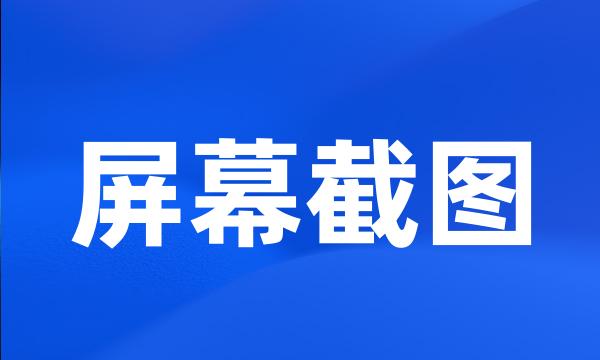 屏幕截图
屏幕截图-
屏幕截图显示Jupiter在Eclipse环境中对代码问题的分析
Screenshot shows Jupiter 's analysis of problems in code within an Eclipse environment
-
屏幕截图显示Eclipse中的Jupiter插件带有一条代码注释
Screenshot shows Jupiter in Eclipse with a code annotation
-
图2显示WindowsServices面板的一个屏幕截图。
Figure 2 shows a screen capture of the Windows Services panel .
-
如下面屏幕截图所示,数据库管理在Services标签下可以找到。
The database management is located in the Services tab as seen on the screenshot .
-
以下屏幕截图显示带默认设置的ContentStore首选项页面。
The following screenshot shows the content store preference page with the default settings .
-
基于GPS坐标列出文章结果的index页面的屏幕截图
Screen capture of an index page listing article results based on the GPS coordinates
-
下面是我们为InsuranceP&C内容包开发的仪表板的一些屏幕截图。
Below are some screen shots of the dashboard we developed for the Insurance P & C content pack .
-
多数Linux发行版都提供了若干个屏幕截图工具。
Most Linux distributions have several screen-capture tools .
-
本文中的屏幕截图是使用IBM产品的以下版本生成的
The screen captures in this article were taken using the following versions of IBM products
-
可以从邮件外观获取MailRules图标的屏幕截图并使用该符号。
You can steal a screenshot of the Mail Rules icon from the mail outline and use that symbol .
-
在这个屏幕截图中,密匙对idrsa-gsg-keypair和安全组default被选中。
In this screen capture , the key pair id_rsa-gsg-keypair and the security group default are selected .
-
用Delphi实现屏幕截图送剪贴板
Using Delphi to Send Screen Sectional Drawing to a Clipboard
-
本文还将在必要时提供图形IBMKeyManagement工具/MQExplorer和命令行示例的屏幕截图。
Screenshots of both the graphical IBM Key Management tool / MQ Explorer , and command-line examples , are provided where appropriate .
-
使用Linux屏幕截图工具
Using Linux screen-capture tools
-
GoogleBase已完成的SimpleXML搜索结果的屏幕截图,搜索的是California州的productmanager工作
Screen capture of the results a completed SimpleXML search of Google Base for product manager jobs in California
-
如上述屏幕截图所示,架构的结构在XML分析器和XML编写器步骤中是不同的。
As in the screenshots above , the structure of the schemas is different in the XML parser and XML composer steps .
-
下列屏幕截图显示了在默认情况下打开Summary视图时,该视图所显示的摘要和时序信息。
The following screenshot shows the summary view as it is opened by default with the summary and timing information shown .
-
595-1上一个LPAR的历史CPU使用情况图的屏幕截图
Screen shot of a Historical CPU usage graph for an LPAR on595-1
-
在下面的屏幕截图中,我们可以在ContentStore视图中看到在报表条目下运行的报表的日志。
In the screenshot below we can see the log of the report that was just run underneath the report entry in the content store view .
-
比较Android和iPhone移动设备上的新CSS功能的屏幕截图
Screen capture comparison of new CSS capabilities on Android and iPhone mobile devices
-
UI的屏幕截图,带有一个消息文本框、Send按钮和聊天记录列表
Screen capture of UI with a message text box , Send button , and list of chat items
-
使用以上的XML文件,下面的屏幕截图会显示该结构实例的内存映射,如下所示。
Using the XML file above , the screen capture below shows the memory map rendering an instance of this structure , shown below .
-
GoogleBuzz人员搜索的结果的屏幕截图,带有三个样例项
Screen capture of the result of a Google Buzz person search with three sample entries
-
IBMCognosViewer中的报表输出如下屏幕截图所示。
The report output in IBM Cognos Viewer is illustrated by the following screen capture .
-
显示如何在OAT中停止/启动服务器的屏幕截图
Screenshot showing how to stop or start a server in OAT
-
为595-1上的一个LPAR生成历史报告的屏幕截图
Screen shot of generating a historical report for an LPAR on595-1
-
pivot表的屏幕截图,带有文件中初始格式化的数据
Screen capture of pivot table with data as originally formatted in the file
-
Destiny截取了制造规范表单的一幅屏幕截图并将其保存为一个图像文件。
Destiny takes a screen capture of the manufacturing specification form and saves it as an image file .
-
带有标题、摘要、地址和URL字段,以及'AddArticle'按钮的文章输入表单的屏幕截图
Screen capture of an article input form with title , summary , address , and URL fields plus'Add Article'button
-
MyHome中的watchlist的屏幕截图,显示了正在查看一个标记
Screen capture of a watchlist in My Home , showing a tag being watched
