格式刷
- 网络Painter;Format Painter
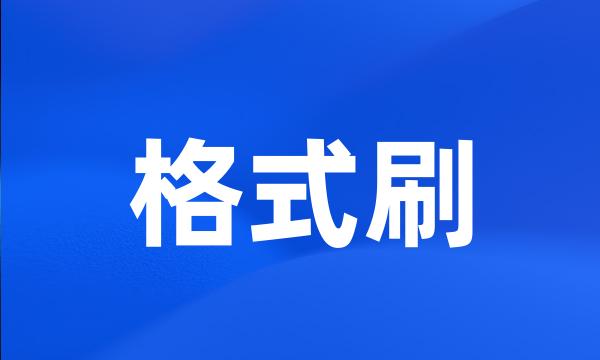 格式刷
格式刷-
如果双击“常用”工具栏上的“格式刷”按钮,该按钮将处于选中状态,以便您可以将同一格式应用于多个区域。
If you double-click the Format Painter button on the standard toolbar , it will stay selected so that you can apply the same format to multiple areas .
-
如果要多次复制选定文字的格式,可双击常用工具栏上的格式刷按钮。
To copy the formatting of selected text multiple times , double-click the Format Painter button .
-
在UG/Drafting中实现格式刷功能
Achieve Format-match Function in UG / Drafting
-
如果需要连续施用同一格式到不同的区域,请双击“格式刷”按钮。
If you double-click the Format Painter button it will stay selected so that you can paint multiple areas with the same formats .
-
如果想将格式复制到多个段落,可双击格式刷按钮。完成之后,需再次单击格式刷按钮
To copy formatting to more than one paragraph , double-click the Format Painter button . Click the Format Painter button again when you are finished
-
要将某段格式复制到另一段,请选定原段,单击格式刷按钮,将指针拖过目标段即可复制格式
To copy formatting from one paragraph to another , select the formatted paragraph , click Format Painter , and drag the pointer through the paragraph you want to change
