menuconfig
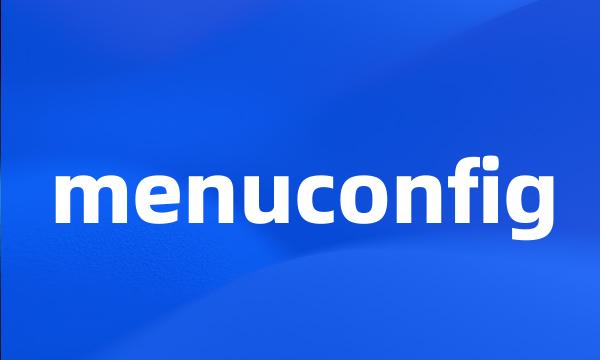 menuconfig
menuconfig-
Fire up make menuconfig or make xconfig and configure your kernel the way you like it .
输入makemenuconfig或makexconfig,然后按您的意愿配置内核。
-
The easiest way to properly configure the kernel for LXC is to use make menuconfig , then select Container support .
为LXC适当配置内核的最容易的方式是使用makemenuconfig,然后选择Containersupport。
-
If you 're familiar with building a Linux kernel , note that menuconfig is the same target for configuring the contents of the Linux kernel .
如果您熟悉Linux内核的编译过程,就会注意到menuconfig与配置Linux内核的内容所使用的目标相同。
-
If you 're building an embedded device that has very specific needs , you can manually configure the contents of your BusyBox with the menuconfig make target .
如果您正在构建一个具有特殊需求的嵌入式设备,那就可以手工使用menuconfigmake目标来配置BusyBox的内容。
-
The final step is to enable your new command ( through make menuconfig and then enable the option in the Miscellaneous Utilities menu ) and then build BusyBox with make .
最后一个步骤是启用新命令(通过makemenuconfig,然后在MiscellaneousUtilities菜单中启用这个选项)然后使用make来编译BusyBox。
