注册表编辑器
- 名registry editor
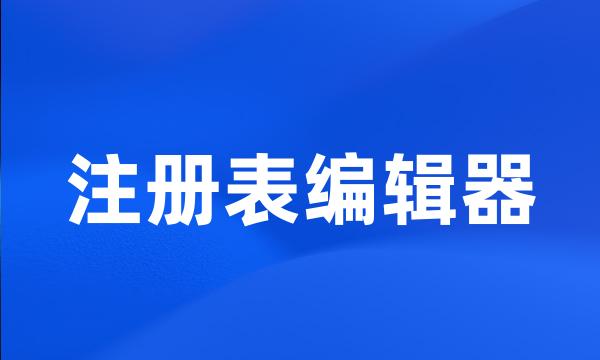 注册表编辑器
注册表编辑器-
“字段工程”并不显示在exchange系统管理器中,而只能使用注册表编辑器来设置。
Field engineering is not exposed in exchange system manager and can only be set using registry editor .
-
离线NT系统密码&注册表编辑器(译注:原文是“online”即“在线”,但似应是“offline”即“离线”)。
Online NT Password & Registry Editor .
-
说明了注册表编辑器的使用,阐述了通过注册表解决常见Windows问题的方法。
In this article the author explains the use of the registry editor , and how to solve the general . problems in Windows .
-
通过修改、设置注册表编辑器子键的键值,可限定和改变IE浏览器的有关设置。
Modifying and setting the key value of the registry editor , we can limit and change relevant configuration of IE browser .
-
通过使用注册表编辑器手动配置注册表参数,可以对mta性能进行微调。
By configuring registry parameters manually using registry editor , you can fine-tune the MTA performance .
-
并以Win98为例给出了恢复方法:1、直接备份法;2、利用注册表编辑器备份系统注册表;
The methods to restoration are offered by Win98: 1.direct backup 2.use registry editor to back up systematical registry .
-
在注册表编辑器的右窗格中,右键单击空白区域,指向“新建”,并单击“dword值”。
In the right pane of the registry editor , right-click the blank area , point to new , and click DWORD value .
-
退出注册表编辑器,然后重新启动计算机。
Quit Registry Editor , and then restart the computer .
-
包含显示帮助和注册表编辑器有关信息的命令。
Contains commands for displaying help for and information about registry editor .
-
这是第二个版本的国际教育局注册表编辑器。
This is the second version of IBE Registry Editor .
-
退出注册表编辑器和现在,您可以卸载赛门铁克防病毒客户端。
Exit Registry Editor and now you can uninstall Symantec AntiVirus Client .
-
点击确定关闭注册表编辑器,然后重启。
Click Ok and close the registry editor , then reboot your PC.
-
关闭注册表编辑器并且重启机器。
Close the registry editor and restart the machine .
-
在所选的计算机上启动注册表编辑器。
Start the Registry Editor on the selected machine .
-
使用远程注册表编辑器更改设备上的注册表设置。
Use the remote registry editor to change registry settings on the device .
-
在“注册表编辑器”中选择某个项节点。
Select a key node in the registry editor .
-
单击“确定”,然后退出注册表编辑器。
Click ok , and then quit registry editor .
-
注册表编辑器无法连接到远程计算机
Registry Editor cannot connect to the remote machine
-
如有必要,对另一个项重复以上过程,然后关闭注册表编辑器。
Repeat for the other key , if necessary , and then close the registry editor .
-
注册表编辑器无法在当前所选的项及其部分子项上设置所有者。
Registry Editor could not set owner on the key currently selected , or some of its subkeys .
-
如果注册表编辑器使用不当,则可能会导致严重问题,要求您重新安装操作系统。
If you use registry editor incorrectly , you might cause serious problems that could require you to reinstall your operating system .
-
使用“注册表编辑器”,可以指定目标计算机的注册表中新的或现有的注册表项的值。
The registry editor can be used to specify values for new or existing registry keys in the registry of a target computer .
-
基于太小的可能性的设计决策将导致复杂的用户界面。如注册表编辑器,所有的操作都是同等的可能。
Design decisions based on what 's possible lead to complex user interfaces like the Registry Editor , where all actions are equally possible and as a result require equal effort .
-
这就是为什么新手用户不应该修改注册表值由他们直接使用注册表编辑器的自我。
This is why novice users should not edit registry value directly using a registry editor by them self .
-
加载注册表时,程序看上去跟标准的windows注册表编辑器相似。
From the moment the registry is loaded , the program is visually similar to the standard Windows registry editor .
-
如果您基本上要与注册表打交道,其情形很可能是:在注册表编辑器里花费一些时间搜索。
If you work with the registry at all , it is likely that you have spent some time searching through the registry in Registry Editor , looking for keys or values .
